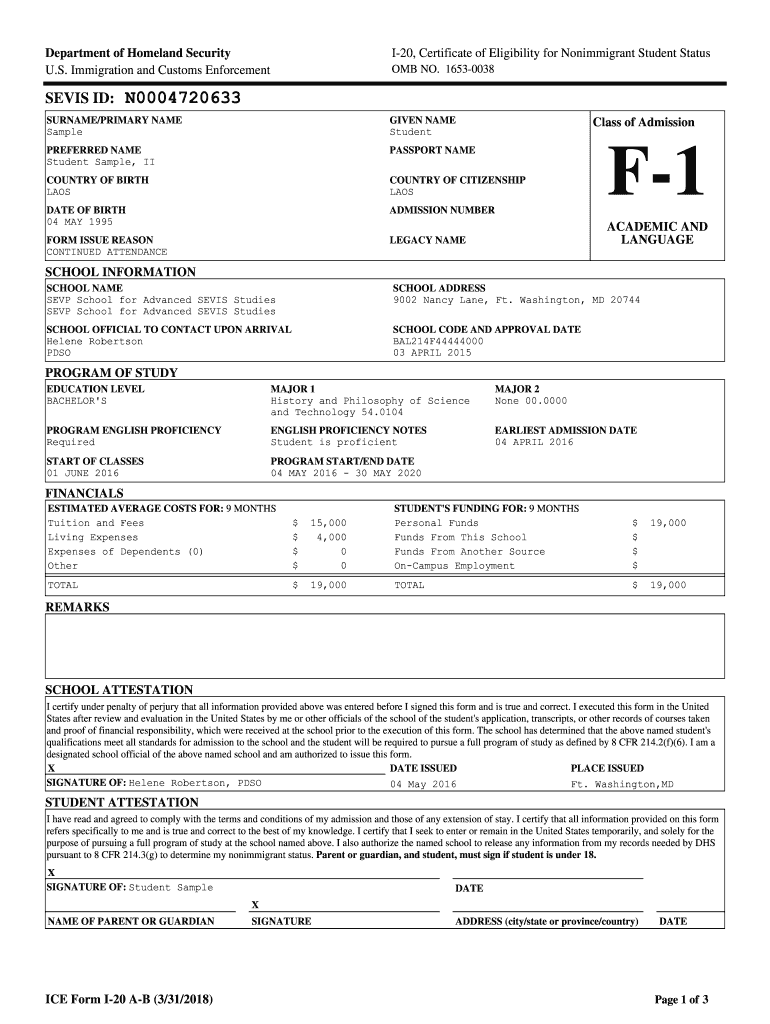
I 20 2018-2026


What is the I-20?
The I-20 form, officially known as the Certificate of Eligibility for Nonimmigrant Student Status, is a crucial document for international students wishing to study in the United States. This form is issued by Student and Exchange Visitor Program (SEVP)-certified schools and confirms that a student has been accepted into a full-time program. The I-20 is essential for obtaining an F-1 or M-1 visa, as it provides proof of the student's eligibility to pursue academic studies or vocational training in the U.S.
How to Obtain the I-20
To obtain an I-20 certificate, a student must first apply and be accepted into a SEVP-certified school. After acceptance, the school will require specific documentation, including proof of financial support, a valid passport, and evidence of previous education. Once the school verifies these documents, they will issue the I-20 form. It is crucial to ensure that all information is accurate and complete to avoid delays in the visa application process.
Steps to Complete the I-20
Completing the I-20 form involves several important steps:
- Review the form carefully to ensure all personal information is accurate.
- Fill in the required fields, including details about the program of study and financial support.
- Gather necessary supporting documents, such as bank statements and proof of previous education.
- Submit the completed form and supporting documents to the designated school official for review.
- Once approved, the school will sign and issue the I-20 certificate.
Legal Use of the I-20
The I-20 form serves as a legal document that allows nonimmigrant students to apply for a student visa. It is essential to keep the I-20 updated, as any changes in the student's status, program, or personal information must be reported to the school. Failure to maintain a valid I-20 can lead to visa issues and potential deportation. Students must also present their I-20 during visa interviews and at the port of entry into the U.S.
Key Elements of the I-20
The I-20 form contains several key elements that are critical for its validity:
- Student Information: Includes the student's name, date of birth, and country of citizenship.
- Program Details: Information about the program of study, including the start and end dates.
- Financial Information: Evidence of sufficient funds to cover tuition and living expenses.
- School Information: Details about the SEVP-certified institution issuing the I-20.
Form Submission Methods
The I-20 form can be submitted through various methods depending on the school's policies. Common submission methods include:
- Online Submission: Many schools allow electronic submission of the I-20 form through secure online portals.
- Mail: Students may also submit the form via postal mail, ensuring that it is sent to the correct office.
- In-Person: Some institutions may require or allow students to submit the form in person, providing an opportunity for immediate feedback.
Quick guide on how to complete i 20 certificate of eligibility for nonimmigrant student status sevp official form
Discover the simplest method to complete and sign your I 20
Are you still spending time preparing your official documents on paper instead of online? airSlate SignNow offers an improved method to fill out and sign your I 20 and associated forms for public services. Our intelligent eSignature solution equips you with all the tools necessary to handle documents efficiently while adhering to official standards - powerful PDF editing, managing, securing, signing, and sharing features are all available within an intuitive interface.
Only a few steps are needed to fill out and sign your I 20:
- Load the editable template into the editor using the Get Form button.
- Review the information you need to submit in your I 20.
- Move between the fields using the Next option to ensure nothing is overlooked.
- Utilize Text, Check, and Cross tools to fill in the areas with your details.
- Enhance the content with Text boxes or Images from the top menu.
- Emphasize the important parts or Obscure fields that are no longer relevant.
- Select Sign to generate a legally enforceable eSignature using any method you choose.
- Add the Date next to your signature and finalize your task with the Done button.
Store your finalized I 20 in the Documents section of your profile, download it, or transfer it to your preferred cloud storage. Our service also offers adaptable file sharing options. There’s no need to print your templates when you can submit them directly to the relevant public office - do it via email, fax, or by requesting a USPS “snail mail” delivery from your account. Give it a try today!
Create this form in 5 minutes or less
FAQs
-
I am 2015 passed out CSE student, I am preparing for GATE2016 from a coaching, due to some reasons I do not have my provisional certificate, am I still eligible to fill application form? How?
Yes you are eligible. There is still time, application closes on October 1 this year. So if you get the provisional certificate in time you can just wait or if you know that you won't get it in time, just mail GATE organising institute at helpdesk@gate.iisc.ernet.in mentioning your problem. Hope it helps.
-
For the amended tax return, the only thing I needed to correct was the filing status. Do I still need to fill out the rest of the form involving income, etc.?
Yes, it depends what kind of income. For social security incomes, there is a different threshold amount for single and Married Filing joint. Different filing status have a certain treatment and that tax rates are different for every filing status. The filing status change goes on the very top of the 1040X. When I was a Tax Auditor for the IRS, the 1040X was one of the hardest thing to calculate. Just a few years ago, the IRS decided to change but with disastrous results- people were more confused than the original. So IRS changed the 1040X to its original. Follow your program’s instruction or go to an Enrolled Agent. I found out throughout my career that a good majority of CPA’s do not know the mechanics of the 1040X. Chances are you may need to send the returns by mail.
Create this form in 5 minutes!
How to create an eSignature for the i 20 certificate of eligibility for nonimmigrant student status sevp official form
How to generate an electronic signature for the I 20 Certificate Of Eligibility For Nonimmigrant Student Status Sevp Official Form online
How to create an eSignature for the I 20 Certificate Of Eligibility For Nonimmigrant Student Status Sevp Official Form in Chrome
How to make an electronic signature for putting it on the I 20 Certificate Of Eligibility For Nonimmigrant Student Status Sevp Official Form in Gmail
How to make an electronic signature for the I 20 Certificate Of Eligibility For Nonimmigrant Student Status Sevp Official Form from your mobile device
How to make an electronic signature for the I 20 Certificate Of Eligibility For Nonimmigrant Student Status Sevp Official Form on iOS devices
How to create an eSignature for the I 20 Certificate Of Eligibility For Nonimmigrant Student Status Sevp Official Form on Android
People also ask
-
What is the i20 certificate form and why is it important?
The i20 certificate form is a vital document for international students in the United States as it confirms acceptance into a SEVP-approved school. It is required for applying for an F-1 or M-1 student visa, and without it, students cannot enter the U.S. for their studies.
-
How can airSlate SignNow help with the i20 certificate form?
AirSlate SignNow provides a simplified process for sending, signing, and managing the i20 certificate form electronically. Our platform makes it easy for schools and students to complete and exchange this crucial document securely, ensuring compliance while saving time.
-
Is there a cost associated with using airSlate SignNow for the i20 certificate form?
Yes, airSlate SignNow offers several pricing plans that can accommodate various needs, including options for educational institutions dealing with the i20 certificate form. Each plan is designed to be cost-effective, providing excellent value for the features and capabilities we offer.
-
What features does airSlate SignNow offer for managing the i20 certificate form?
With airSlate SignNow, users can create templates for the i20 certificate form, utilize advanced signing options, and track document progress in real-time. These features enhance efficiency and ensure that the form is filled out correctly and delivered promptly.
-
Can I integrate airSlate SignNow with other tools for managing the i20 certificate form?
Absolutely! airSlate SignNow offers seamless integrations with popular tools and platforms, enabling users to manage the i20 certificate form alongside other critical systems. This integration ensures a smooth workflow and enhances productivity.
-
How does eSigning the i20 certificate form work with airSlate SignNow?
eSigning the i20 certificate form on airSlate SignNow is straightforward and secure. Users can invite signers through email, and they can easily sign from any device, ensuring that the document is executed quickly and legally compliant.
-
What benefits does using airSlate SignNow offer for the i20 certificate form?
Utilizing airSlate SignNow for the i20 certificate form helps streamline processes, reducing paperwork and administrative burdens. Additionally, it enhances security, provides easy access to documents, and ensures that all transactions are compliant with legal standards.
Get more for I 20
Find out other I 20
- How To Sign Rhode Island Emergency Contact Form
- Can I Sign Utah Executive Summary Template
- Sign Washington Executive Summary Template Free
- Sign Connecticut New Hire Onboarding Mobile
- Help Me With Sign Wyoming CV Form Template
- Sign Mississippi New Hire Onboarding Simple
- Sign Indiana Software Development Proposal Template Easy
- Sign South Dakota Working Time Control Form Now
- Sign Hawaii IT Project Proposal Template Online
- Sign Nebraska Operating Agreement Now
- Can I Sign Montana IT Project Proposal Template
- Sign Delaware Software Development Agreement Template Now
- How To Sign Delaware Software Development Agreement Template
- How Can I Sign Illinois Software Development Agreement Template
- Sign Arkansas IT Consulting Agreement Computer
- Can I Sign Arkansas IT Consulting Agreement
- Sign Iowa Agile Software Development Contract Template Free
- How To Sign Oregon IT Consulting Agreement
- Sign Arizona Web Hosting Agreement Easy
- How Can I Sign Arizona Web Hosting Agreement